1. When you found something that you want to have it, "Add to Cart" will be appeared at the center of the product picture if you hover your mouse over the picture.
Don't hesitate to press "Add to Cart" if you really want it. (You won't make any payment unless you want to. )
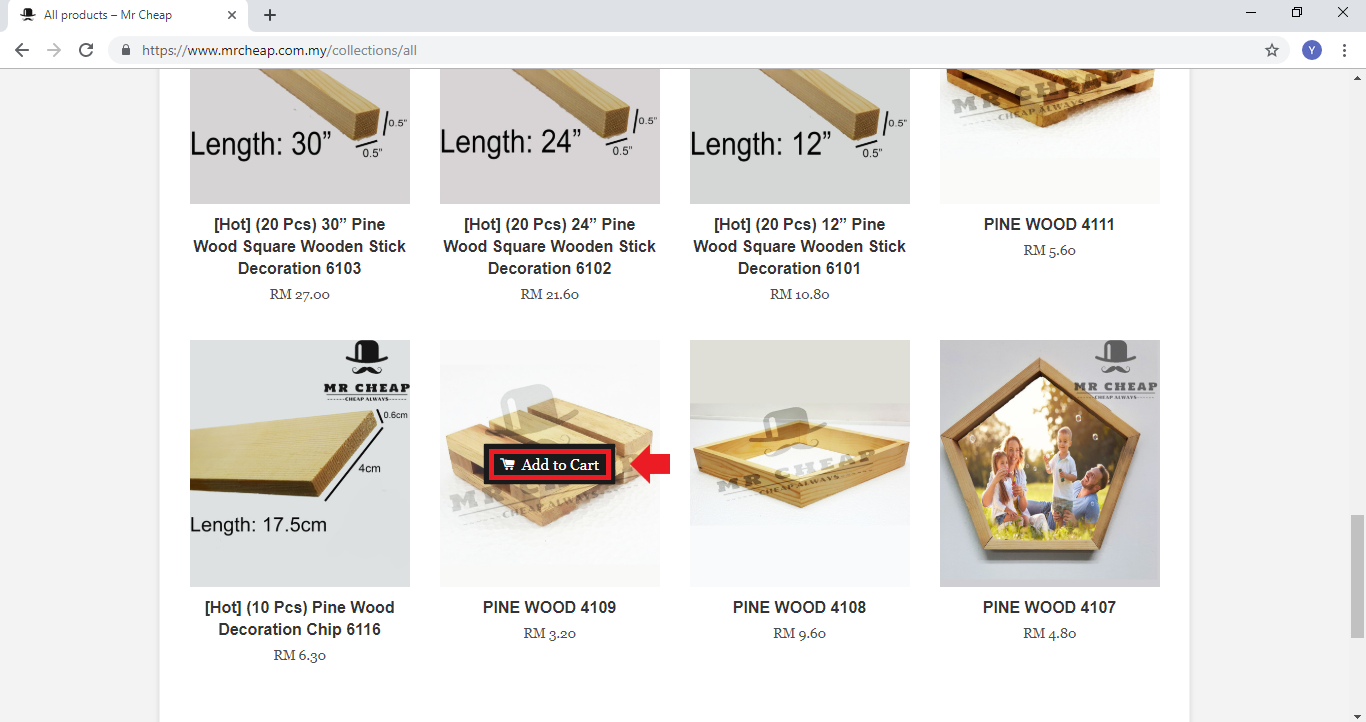
2. Once you pressed "Add to Cart", it will become "View cart" button.
You can see what is in your cart when you press "View cart".
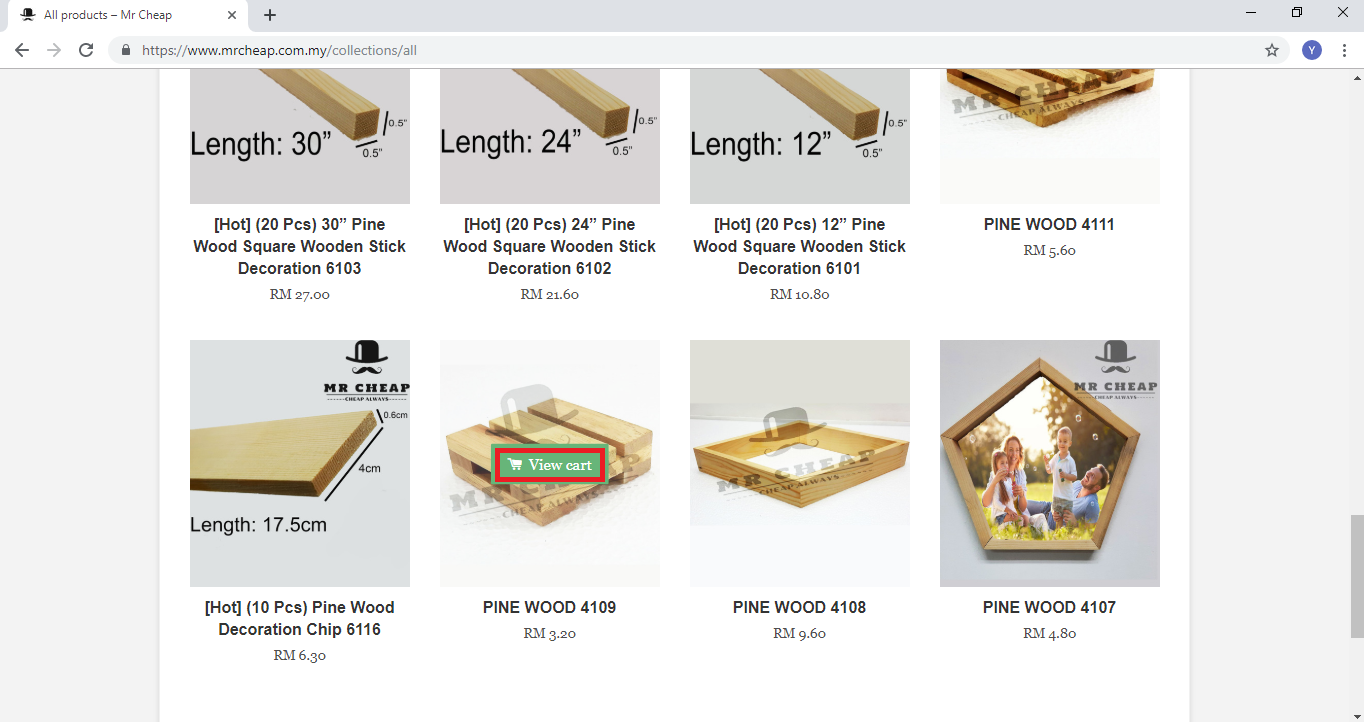
3. In your cart, you can know the total amount that you have to pay to clear the cart.
You can also change the quantity of product by editing the number below "Quantity".
If you found that you have added the product that you don't really want, you can just press "Remove" below the relevant product name.
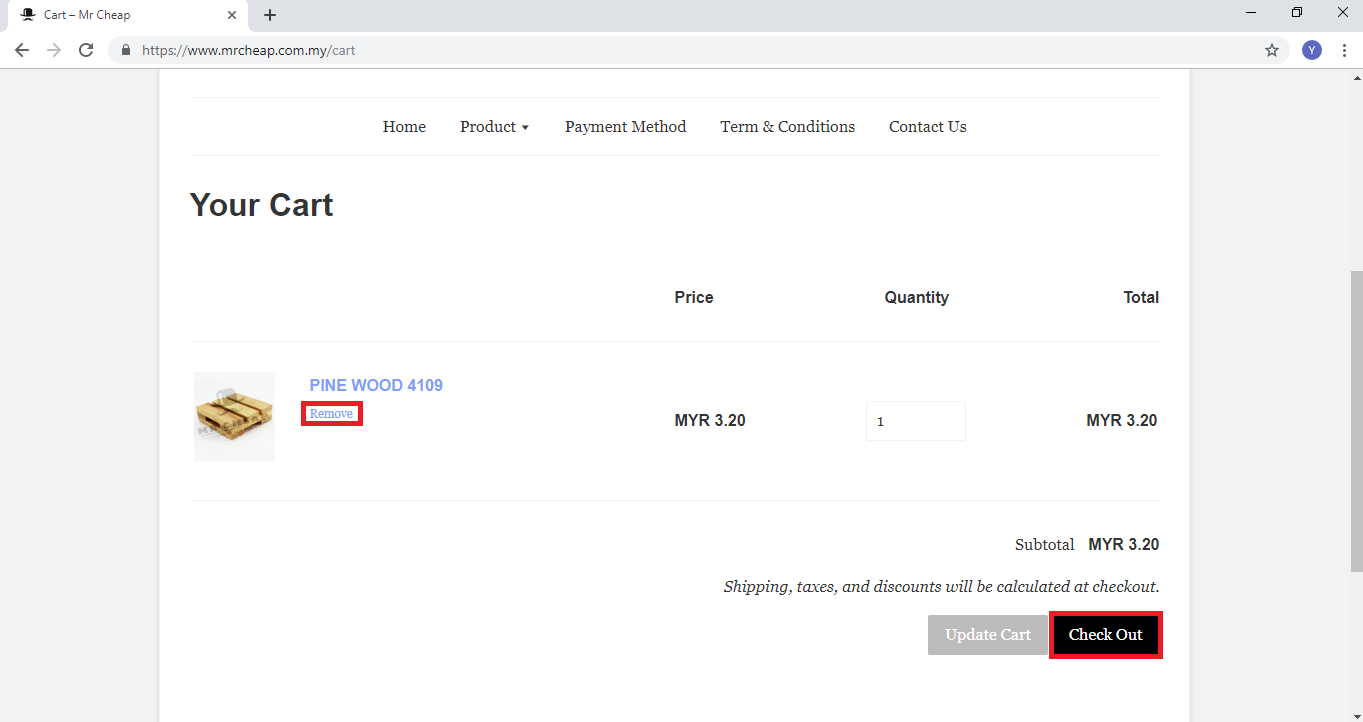
Congratulation, You have learned how to
add the product that run into your eyes.

