1. In "Your Cart" page, press "Check Out" after you verified the product and its quantity that you want to pay for it.
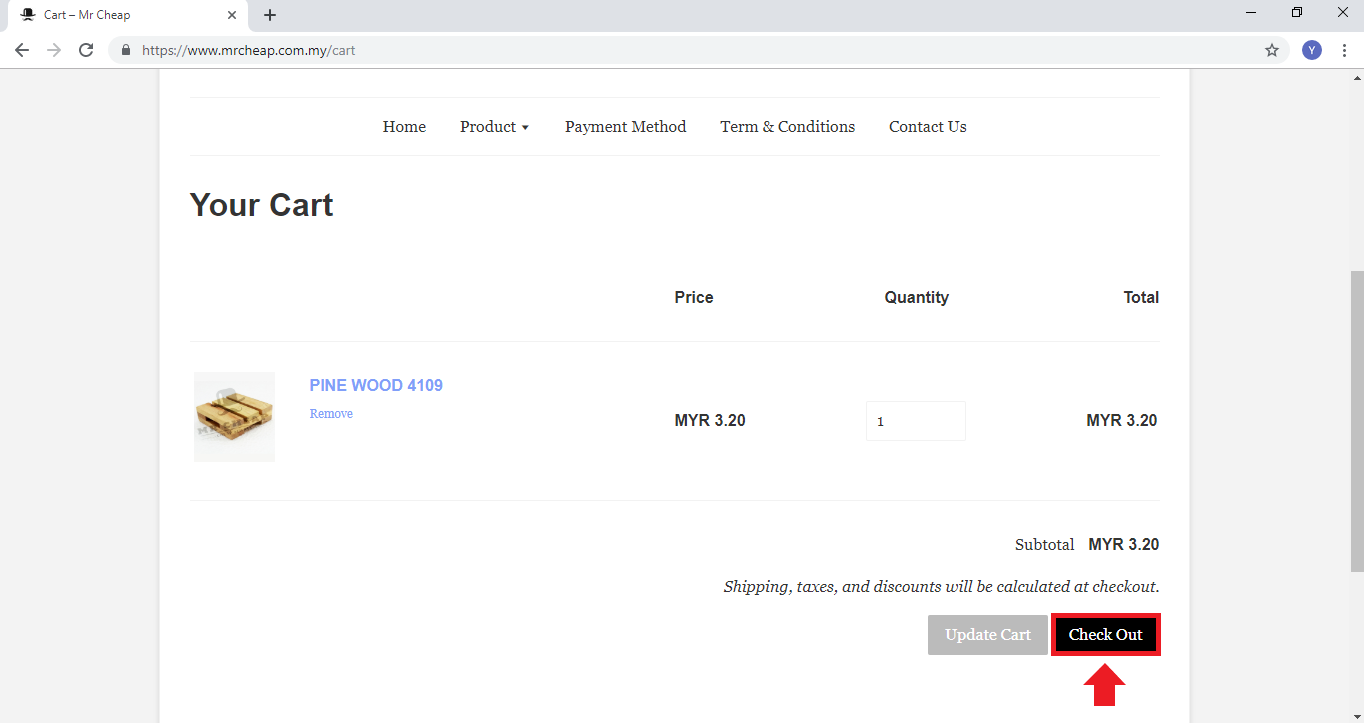
2. It will proceed to "Customer Information" page, you can write some remark for us in the text box (red box area) if you have any request. (Please wrap properly/ Snap the product for me before wrap it up/ Please let me know the tracking number)
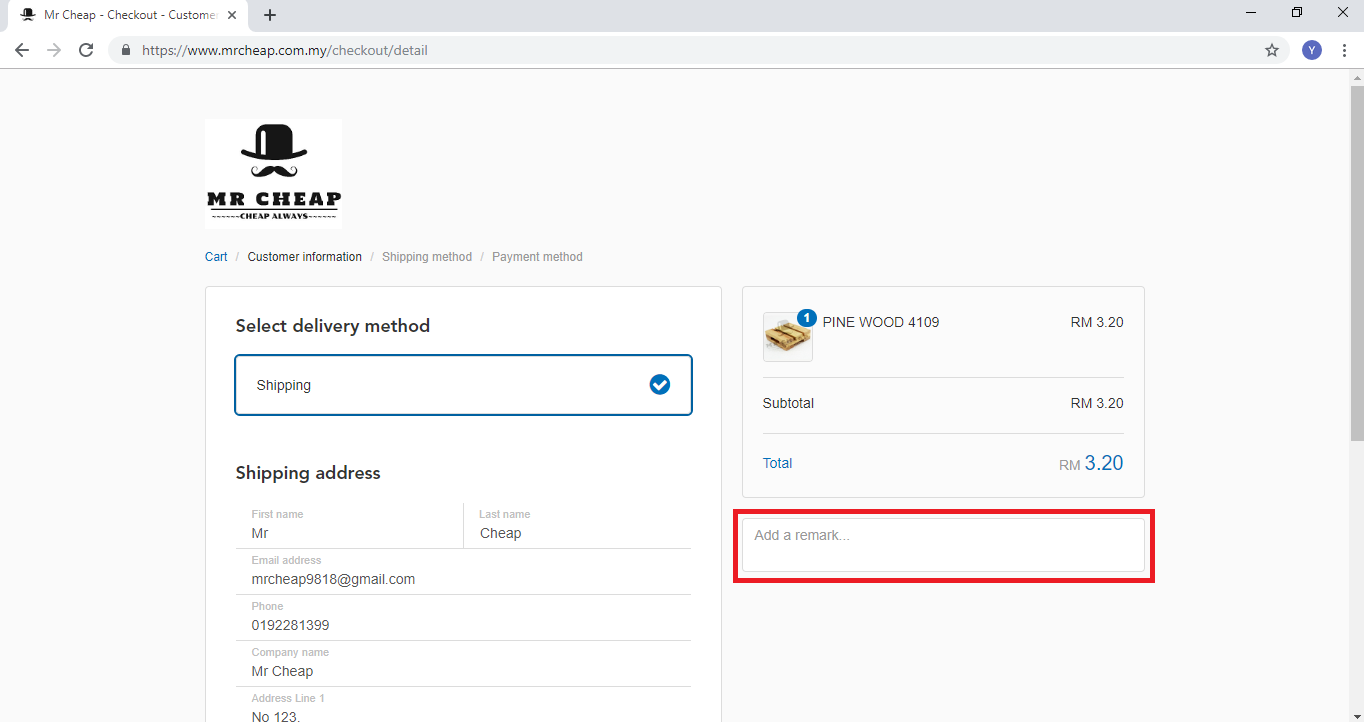
3. After that, please make sure your personal details and address are correct to prevent the occurrence of shipment error.
Press "Continue" to proceed to next page.
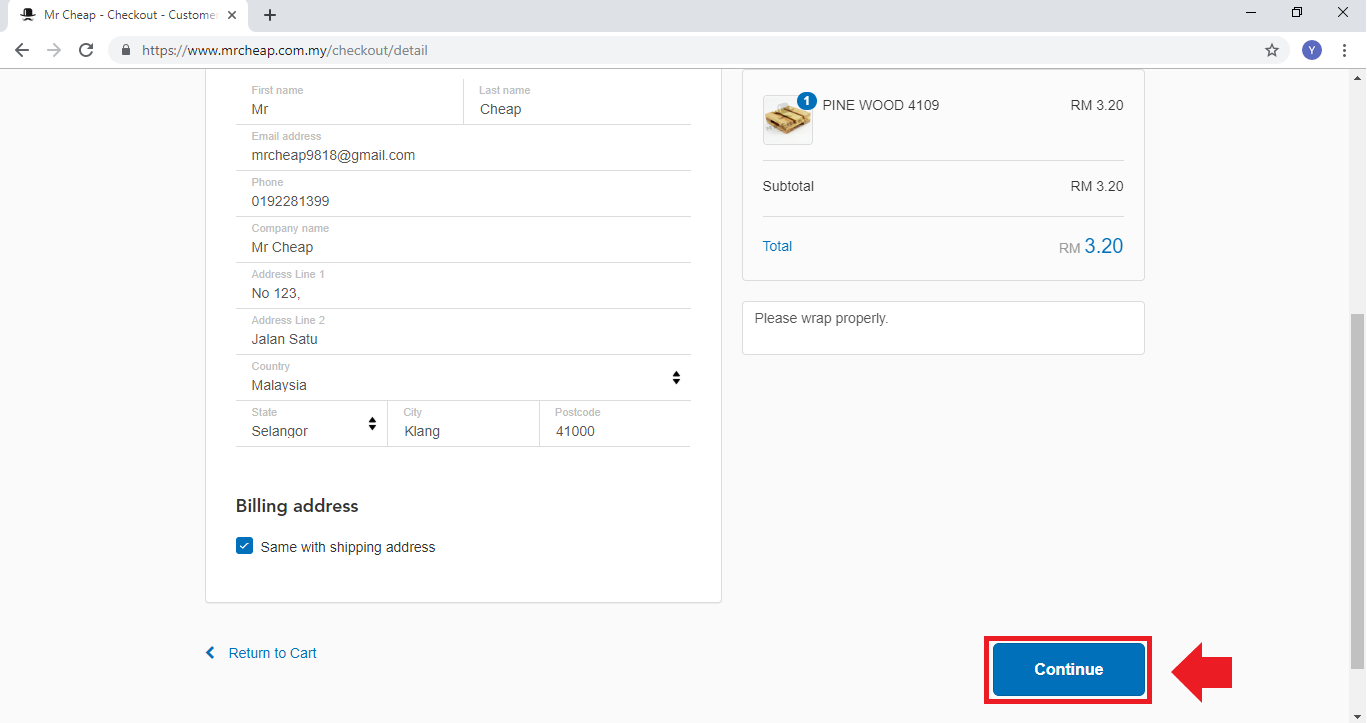
4. We currently only have "Standard Shipping" option for shipping method, so you can just press "Continue" to proceed to next page.
Note: When you checkout for multiple products, sometimes the shipping charge might be higher too much. This is because the system currently will just add all the shipping charge for every product. You may directly contact us for shipping fee adjustment after place your order if you found this situation occurs. We may do the adjustment after we calculate the actual shipping charges. 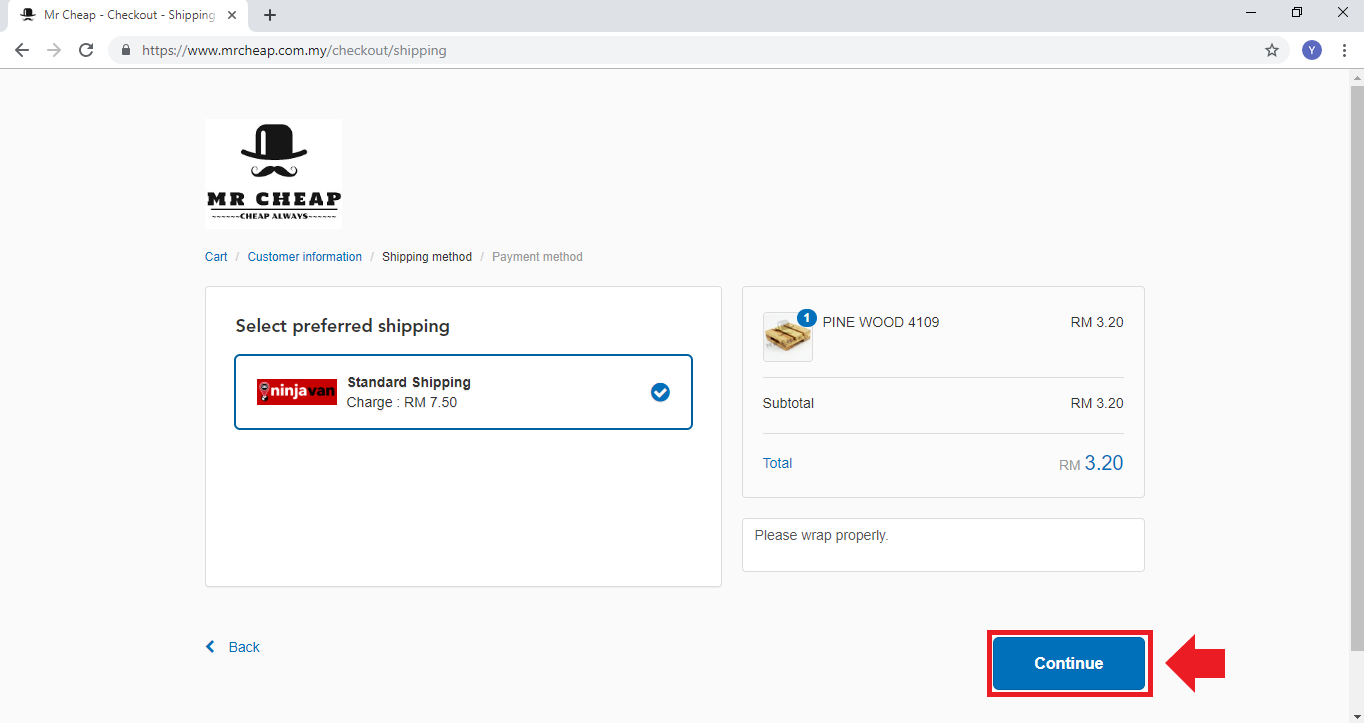
5. Last confirmation for you to verify the billing address and shipping address.
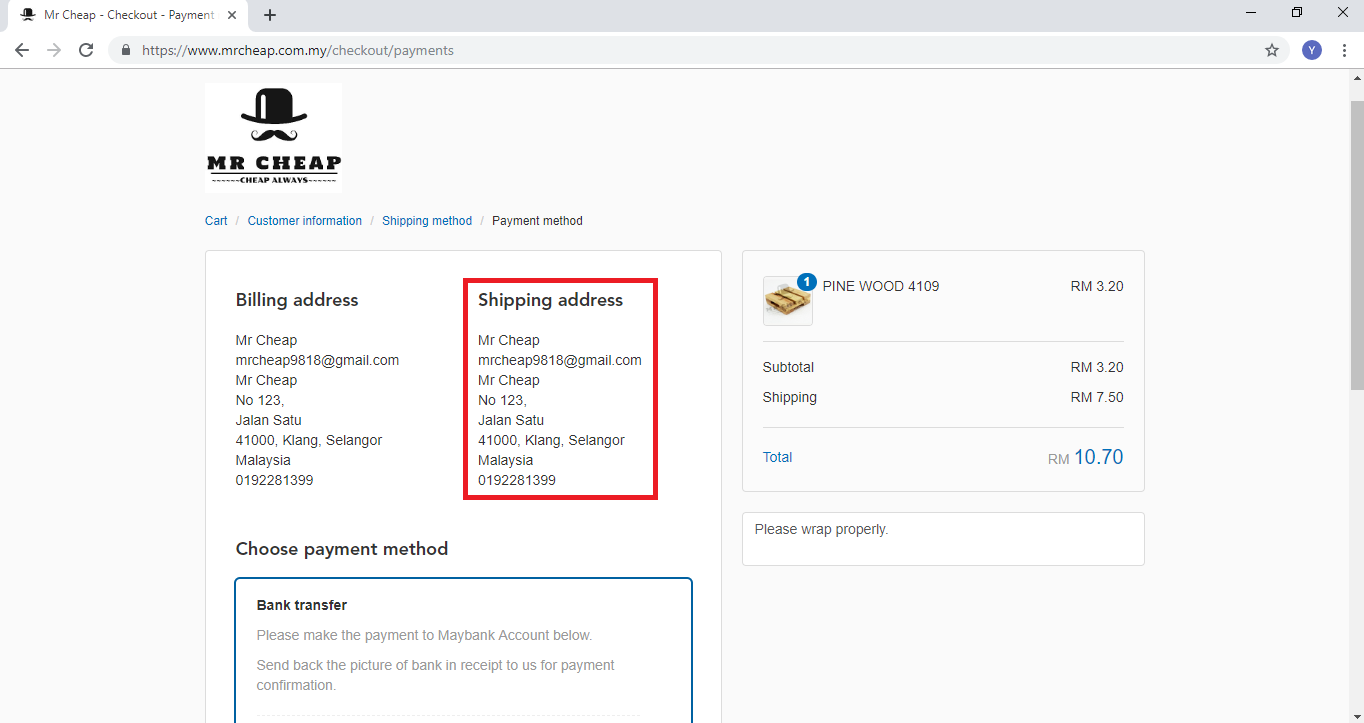
6. You can just use "Bank Transfer" payment method to pay for the order.
Please refer to the bank account number and name when proceed the payment.
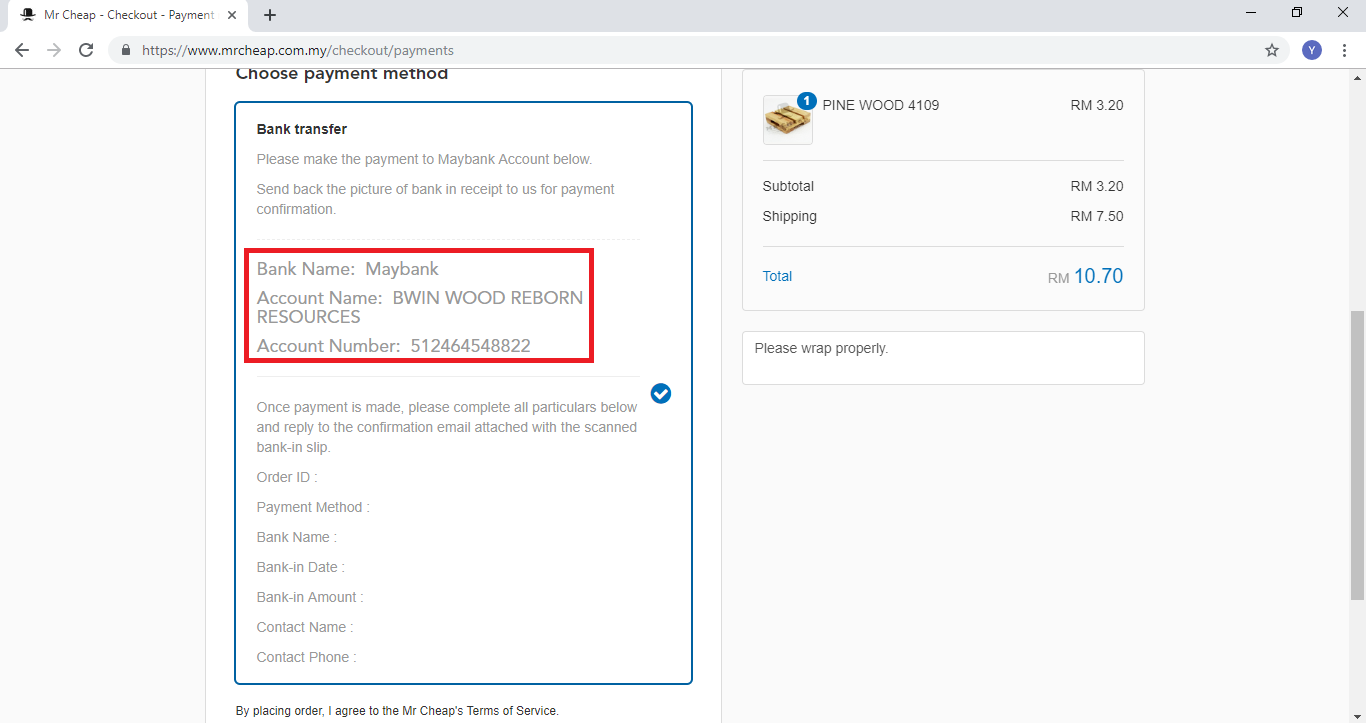
7. Press "Place Order Now" to proceed to next page.
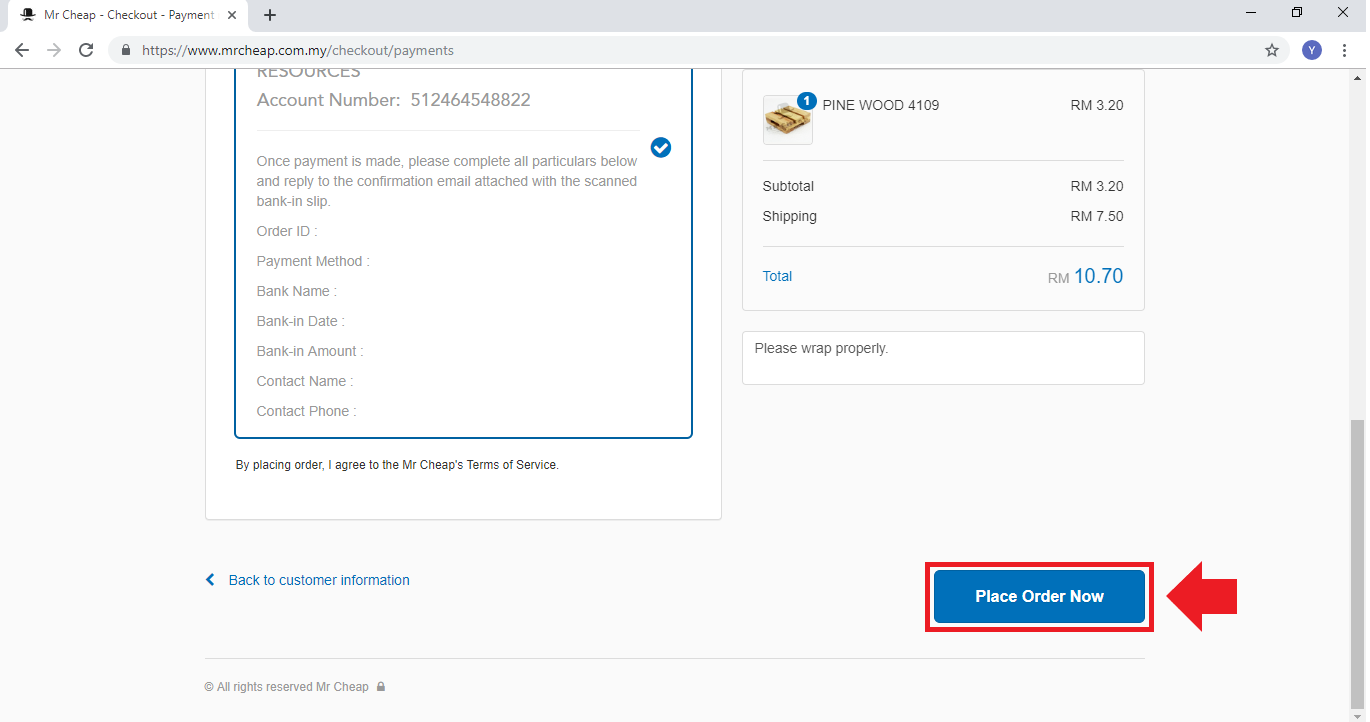
8. Now, you have successfully place an order.
You may press "Back to store" for continue shopping in Mr Cheap.
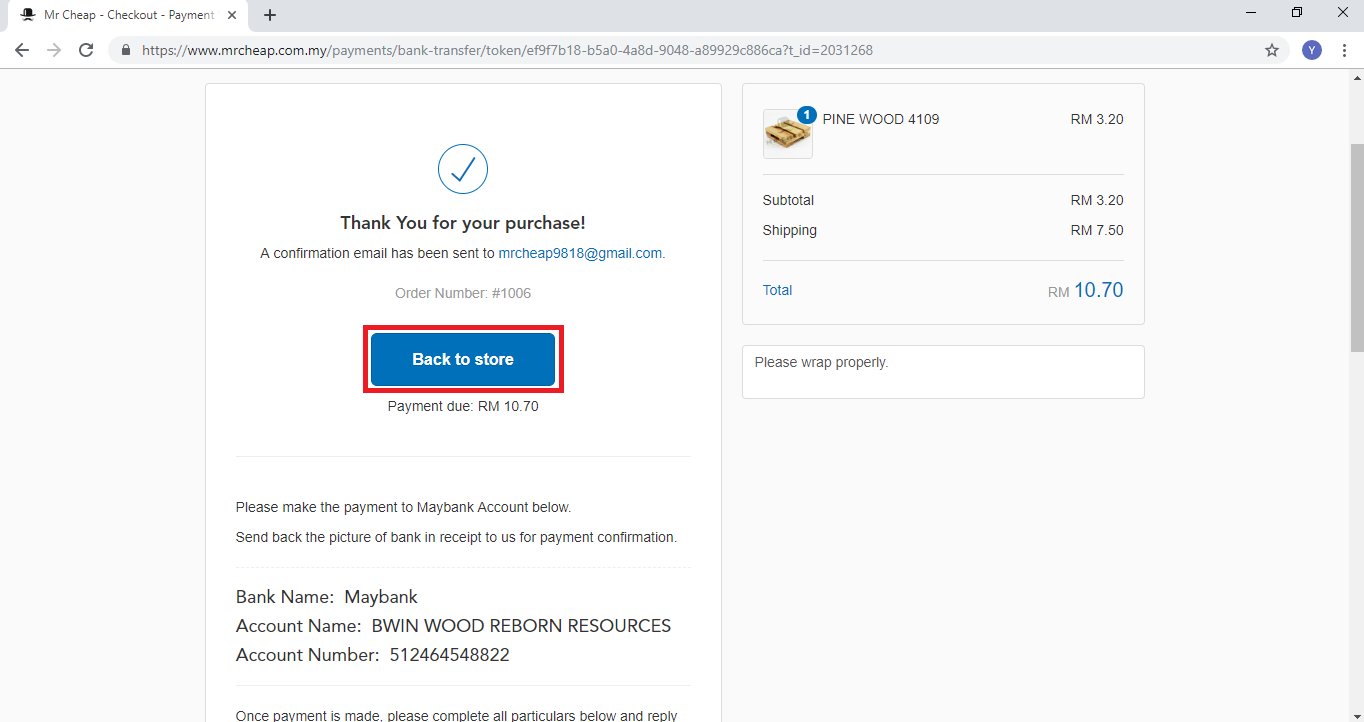
9. Once you done the payment, please upload the receipt for us to verify your payment.
You may upload through the website or directly whatsapp to us (0192281399).
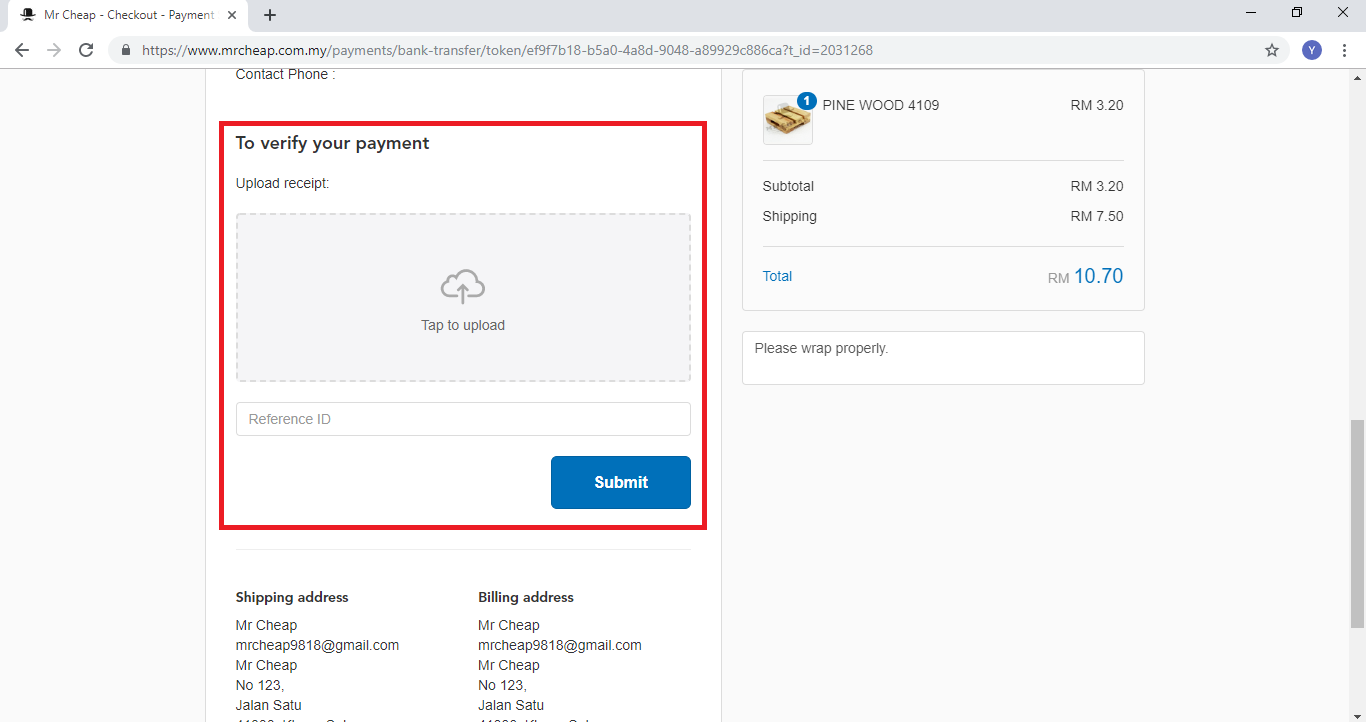
Congratulation, now you have learned about checkout.
What are you waiting for? Fill up your cart now.

